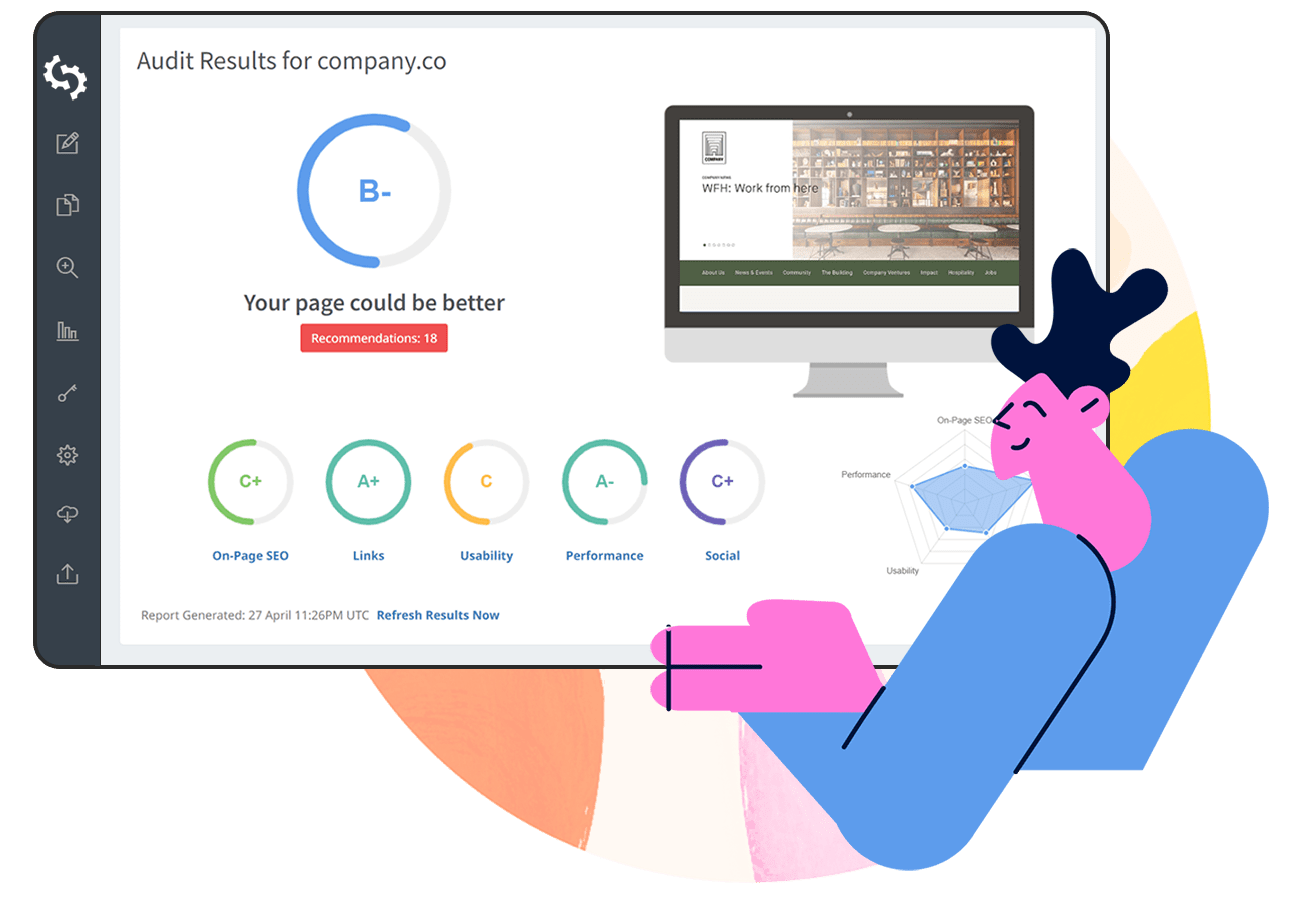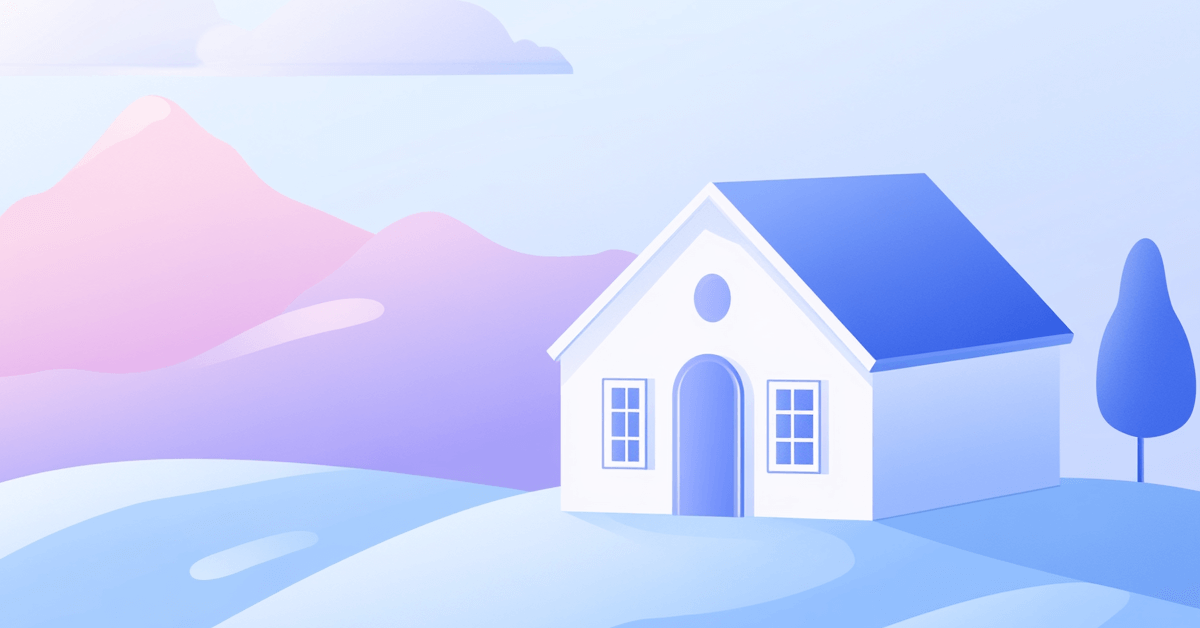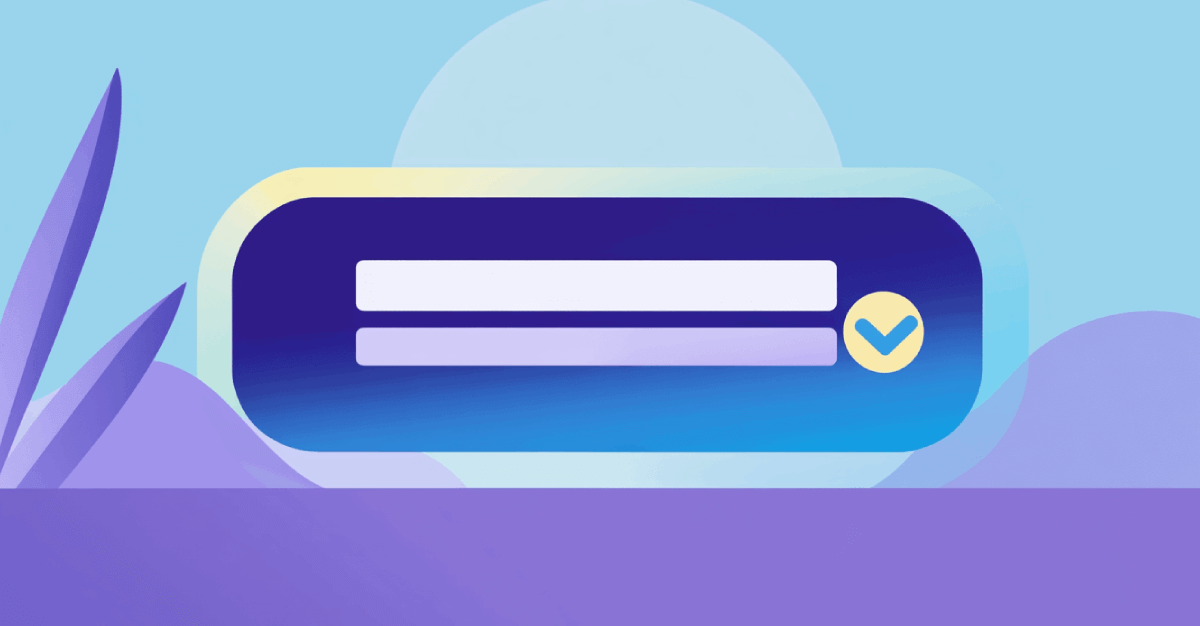Google PAA, or People Also Ask questions, is a handy feature that appears in Google search results.
When users search for a query on Google, they often encounter a box labeled People Also Ask, which displays related questions and answers.
Optimizing for Google PAA is useful for marketers because if you're able to show in these questions, you can capture a broader audience and you also position your content as an authoritative source on the topic.
In this blog post, we’ll explore what Google PAA is, why it's important for your SEO strategy, and how you can effectively optimize your content to appear in these question boxes.
What is Google PAA (People Also Ask)?
Google PAA is a dynamic feature in Google search results that provides users with a list of related questions relevant to their search query.
This feature typically appears as a box containing a series of questions that, when clicked, reveal brief answers and links to further explore the topic.
The primary purpose of Google PAA is to enhance the user's search experience by offering quick access to additional information, helping users discover more content that addresses their queries.
For instance, here's the Google PAA section for the search query "discgolf."
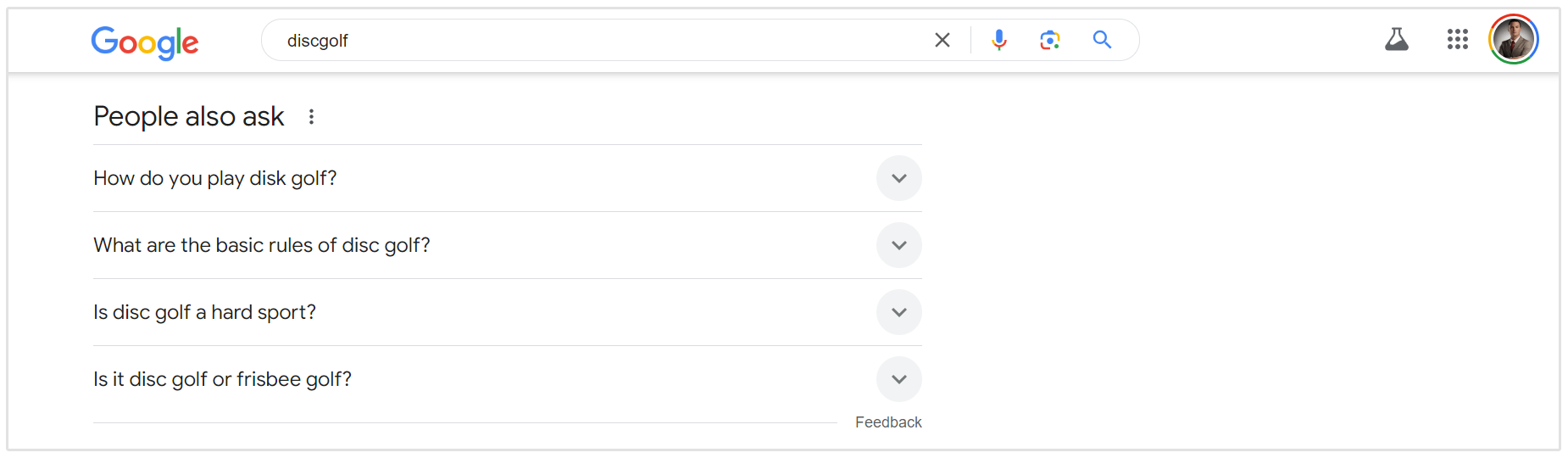
If you click on one of the questions, then you'll get a short answer for that question.
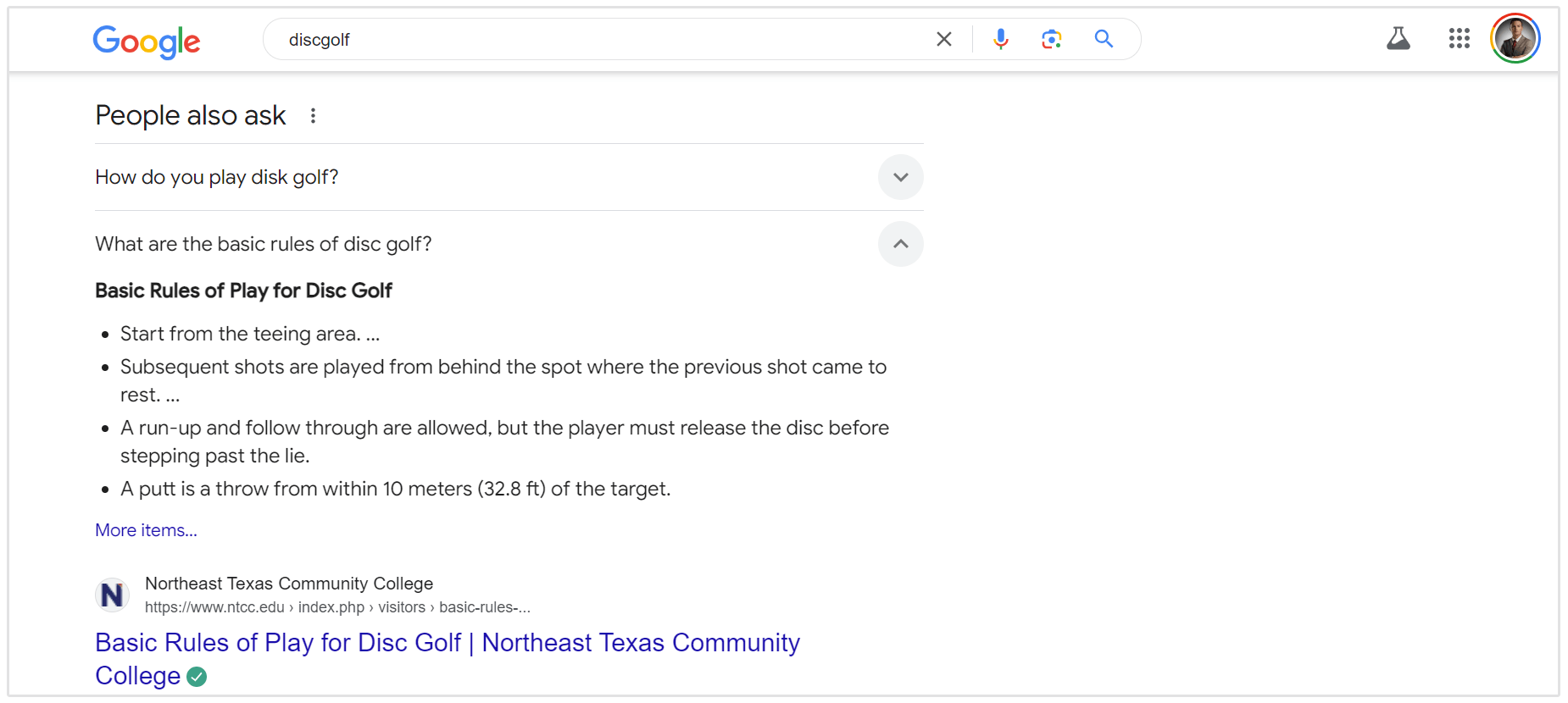
Each time you expand one of the questions, a set of additional questions are populated.
Why is Google PAA Important for Marketers?
Google PAA questions offer marketers valuable insights into their target audience's search intent and frequently asked queries.
Here are some reasons why Google PAA is important for marketers and why you should optimize for these questions:
Increased Visibility
Appearing in Google PAA boxes can significantly boost your content’s visibility.
PAA boxes often appear at the top of search results, providing prime real estate for your content, which can lead to higher click-through rates.
Unlike with Featured Snippets, a website can appear in both the People Also Ask section and the regular organic SEO position in the SERPs.
For instance, if you search for "neck pain", you'll see Mount Sinai appear twice. Once in the PAA box and again in the organic SERP.
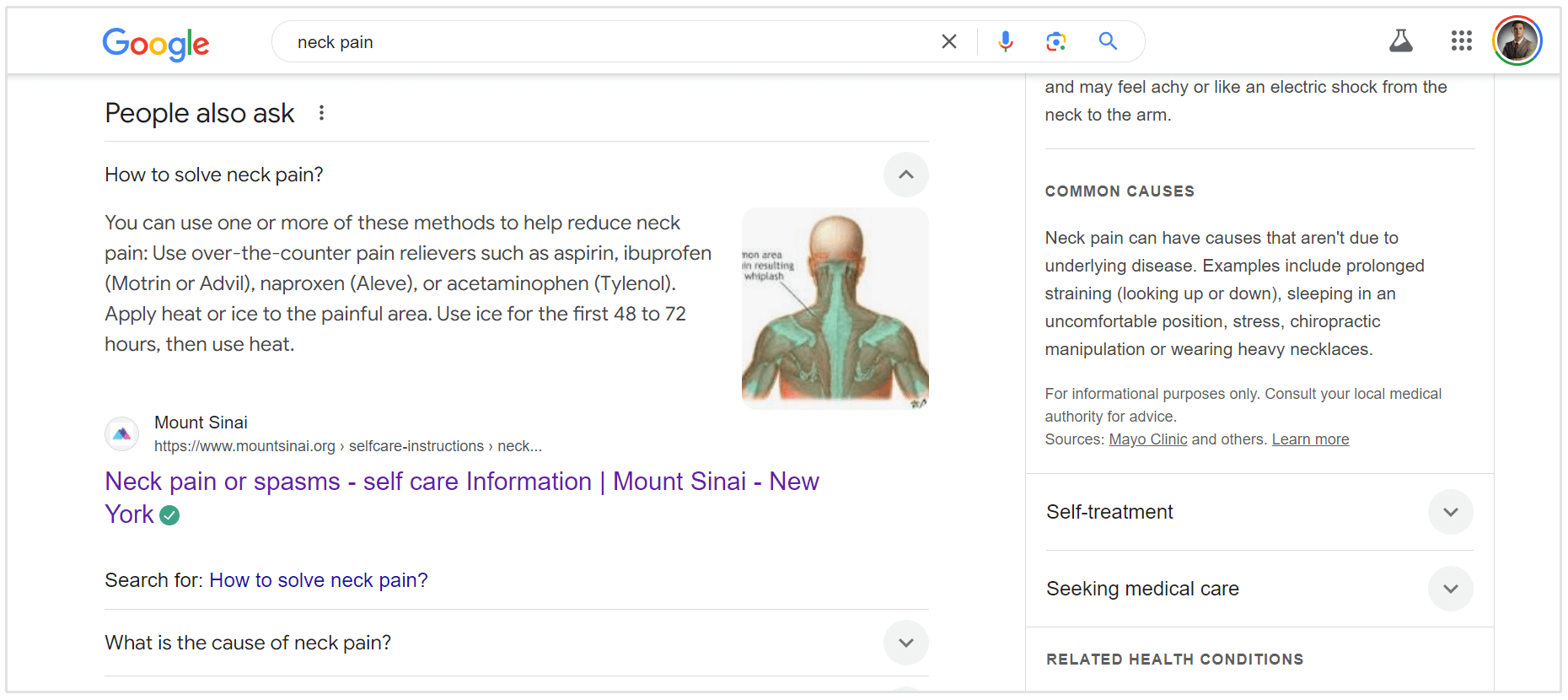
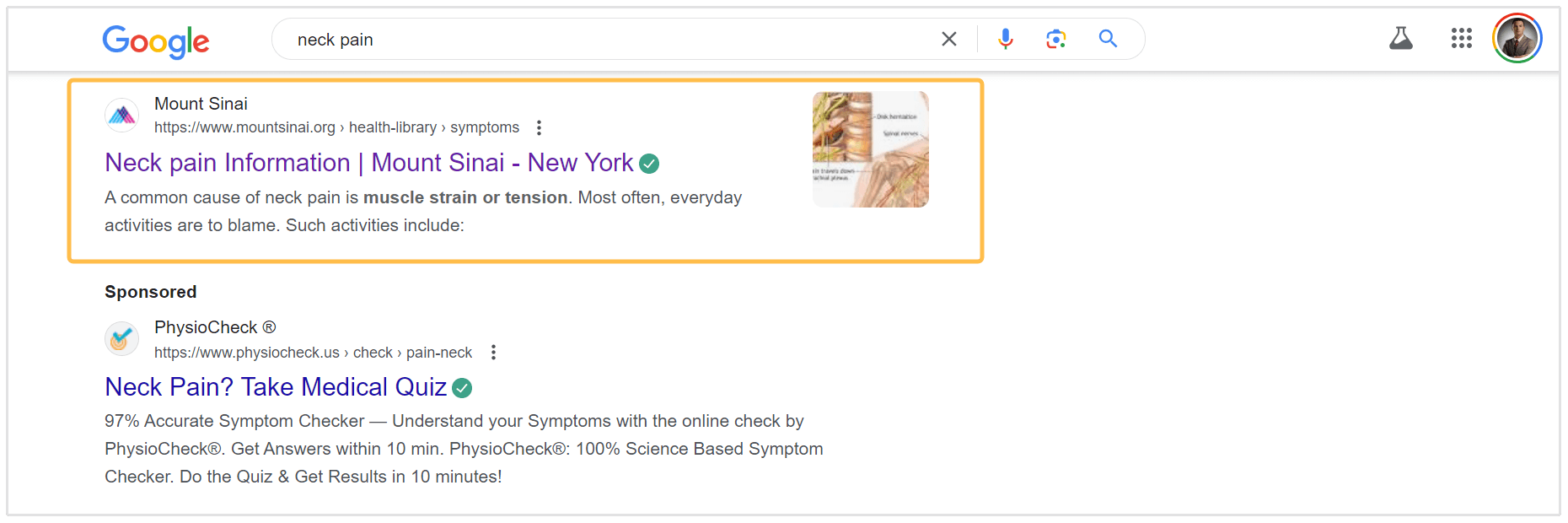
However, Google PAA also offers an opportunity for newer sites that don't have as much authority.
According to a study by Semrush, 74% of the sites that appear in the PAA box aren't present on the first page of Google.
This gives less authoritative sites the chance to build some reputation and show on the first page.
Regardless, if you're able to appear in both the PAA section and on the regular SERP, or just in the PAA box, this SERP feature gives you the chance to gain some additional visibility in the world's most used search engine.
Authority Building
When your content is featured in Google PAA, it signals to the world that your website is a trusted source of information.
If Google trusts your website enough to show it in the PAA section, then users will think your content is legit and trustworthy.
The PAA results are a goldmine of information for your reputation management.
- Helen Pollitt, Head of SEO at Car and Classic
This can help establish your brand as an authority in your industry, leading to increased credibility among your audience.
Insights into User Intent
The questions featured in Google PAA provide insights into what users are curious about.
Let's look at our neck pain example again, we can see some of the questions people are asking regarding neck pain includes:
- How to solve neck pain?
- What is the cause of neck pain?
- What is the best painkiller for neck pain?
- How do I know if my neck pain is serious?
- What drink helps neck pain?
- How to sleep with neck pain?
You can then use these questions to frame your post's angle and create your blog outline and content brief accordingly.
By analyzing these questions, marketers can better understand user intent and tailor their content to address specific queries, ultimately improving the relevance and effectiveness of their content strategy.
Content Optimization
Google PAA questions highlight gaps or areas of interest that may not be fully covered by existing content.
Marketers can use this information to create new content or optimize old pages to answer these questions, thereby improving their chances of appearing in search results and meeting user needs more effectively.
Improved SEO Performance
Content that ranks in Google PAA boxes is likely to see a boost in SEO performance.
This can lead to higher rankings for the associated keywords, more organic traffic, and a stronger overall presence in search engine results.
Competitive Advantage
Not all competitors may be targeting PAA questions, which gives marketers who don’t, a competitive edge.
By optimizing for PAA, you can capture more of the search landscape, potentially outperforming competitors who aren’t focusing on this feature.
How does Google Create PAA?
Google creates PAA (People Also Ask) questions using a combination of its sophisticated algorithms and natural language processing.
Here's how it works:
- Google first analyzes the original search query to understand the user's intent.
- Google then scans its vast index of web content to identify questions that are frequently asked in relation to the original query. These questions are often sourced from forums, Q&A sites, and content that ranks highly for similar queries.
- Google uses NLP to ensure that the questions selected are phrased in a way that matches how users typically ask questions.
- Google ranks the potential questions based on relevance, popularity, and the quality of the answers available.
Google’s algorithms continuously learn from user interactions with the PAA box.
If users frequently click on or expand certain questions, those questions are more likely to appear in future searches. This dynamic approach allows Google to refine the PAA content over time, ensuring it remains relevant and useful.
Now that we know what Google PAA are and why they are so important for marketers, let's look at how you optimize for this search engine feature.
How to Optimize for Google PAA?
Use FAQ Schema
FAQ schema is a type of structured data that helps search engines better understand the content on your website, particularly when it's in a question-and-answer format.
To use FAQ schema, you'll need to add specific HTML tags to your website's code. These tags will define the questions, answers, and other relevant information.
You can find FAQ schema in several ways:
- Google’s Structured Data Markup Helper: This tool from Google helps you create structured data markup, including FAQ schema, without needing to write code from scratch.
- Schema.org: This website provides detailed documentation on different types of schema markup, including FAQ schema. You can copy the relevant code from Schema.org and modify it to suit your content.
- SEO Plugins: If you use a CMS like WordPress, SEO plugins like Yoast SEO or Rank Math often have built-in options for adding FAQ schema to your pages without manual coding.
To add FAQ schema to your website, follow these steps:
- Identify the FAQs: Start by listing the frequently asked questions that your content addresses. Make sure these are relevant to your topic and valuable to your audience.
- Implement the Schema: If you’re comfortable with code, you can manually add the FAQ schema markup to your HTML. If not, use a tool like Google’s Structured Data Markup Helper or an SEO plugin to generate the code for you. This schema should include each question and its corresponding answer in a structured format.
- Test Your Schema: After adding the schema to your website, use Google’s Rich Results Test tool to ensure it’s implemented correctly and will be recognized by search engines.
For instance, this page from Absolute Lawn Pros, a landscaping company based in Georgia, passes Google's Rich Results Test for several schema types, including Frequently Asked Questions schema.
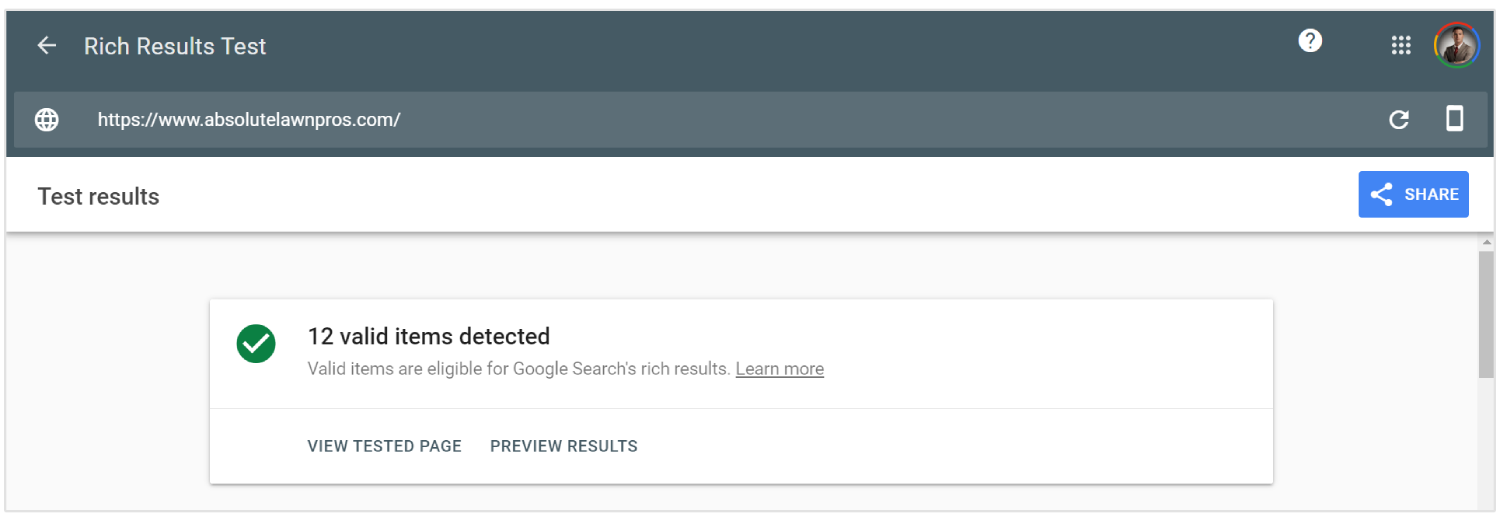
Answer the Questions Directly and Concisely
One of the most effective strategies to optimize for Google PAA is to answer questions directly and concisely.
The way you format and present your content can make all the difference in whether or not your answers get picked up by Google for the PAA feature.
This is because Google’s goal with the PAA feature is to provide users with quick, accurate answers to their questions. If your content offers clear and straightforward responses, it’s more likely to be selected for the PAA box.
Here are some tips to create direct answers:
- Start with the core answer to the question. Avoid burying the lead under unnecessary introductions or background information.
- Opt for clear and accessible language to ensure your answer is easily understood by a broad audience. This not only helps in reaching more people but also in making your content more appealing to search algorithms.
- Stick to the facts and essential information. While additional context can be valuable, it should not overshadow the answer itself.
- Ensure every part of your answer is pertinent to the question asked. This relevance reinforces the value of your content to both users and search engines.
Use Header Tags for Questions
Using header tags to format your questions can significantly improve your chances of appearing in Google PAA results.
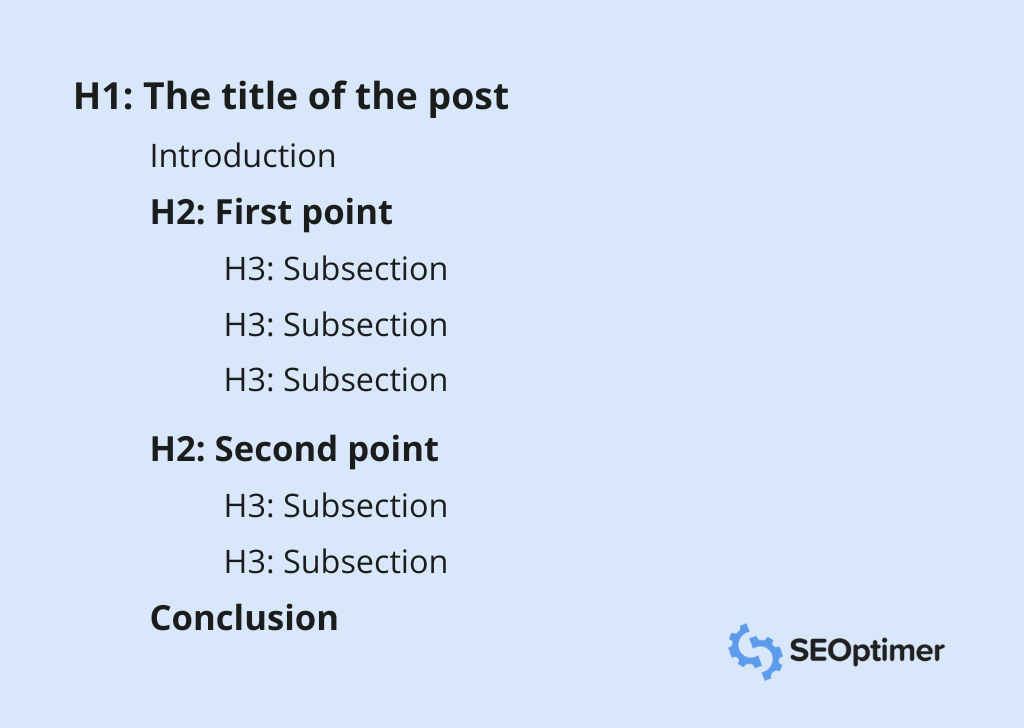
Header tags help search engines understand the structure and hierarchy of your content, making it easier for them to identify relevant questions and answers.
Header tags can help provide structure to a piece of content and call attention to the most important ideas, themes, and (in effect) keywords in that content.
- Kayla Carmicheal, Deputy Newsletter Editor at Bisnow
Here's how to use header tags when answering questions:
- Use H2 for Main Questions: For primary questions that directly address the topic at hand, use H2 tags. This signals to both users and search engines that these are key points within your content.
- Use H3 for Sub-questions: If there are related sub-questions or follow-up points, use H3 tags. This maintains a clear hierarchy and helps organize supplementary information under the main question.
- Consistency is Key: Ensure you consistently use header tags throughout your content to maintain a clear structure. This not only aids in SEO but also improves the overall flow and coherence of your content.
How to Use Google PAA in Your Content and SEO
Now that you know how to optimize for PAA sections, let's take a closer look at how to use these questions in your SEO and content marketing.
Refresh Old Posts
By updating your existing content to answer these People Also Ask questions, you can breathe new life into older posts and improve their chances of ranking in search results.
Over time, user behavior and search intent can change. By integrating PAA questions into your older posts, you ensure that your content aligns with the latest needs and interests of your audience.
By addressing the questions people are actually searching for, you can attract new visitors to your website.
Get Content Ideas
PAA questions can be a goldmine for generating new content ideas.
By analyzing these questions, you can identify gaps in your content strategy and discover new topics to write about.
Additionally, these questions can help you cover your target keyword more comprehensively. If you already know what you want to write about, but are experiencing some "writer's block", the PAA section can give you some ideas to get going.
For instance, let's say I want to write a blog post about "back exercises", by adding that phrase to Google, I get the following People Also Ask questions:
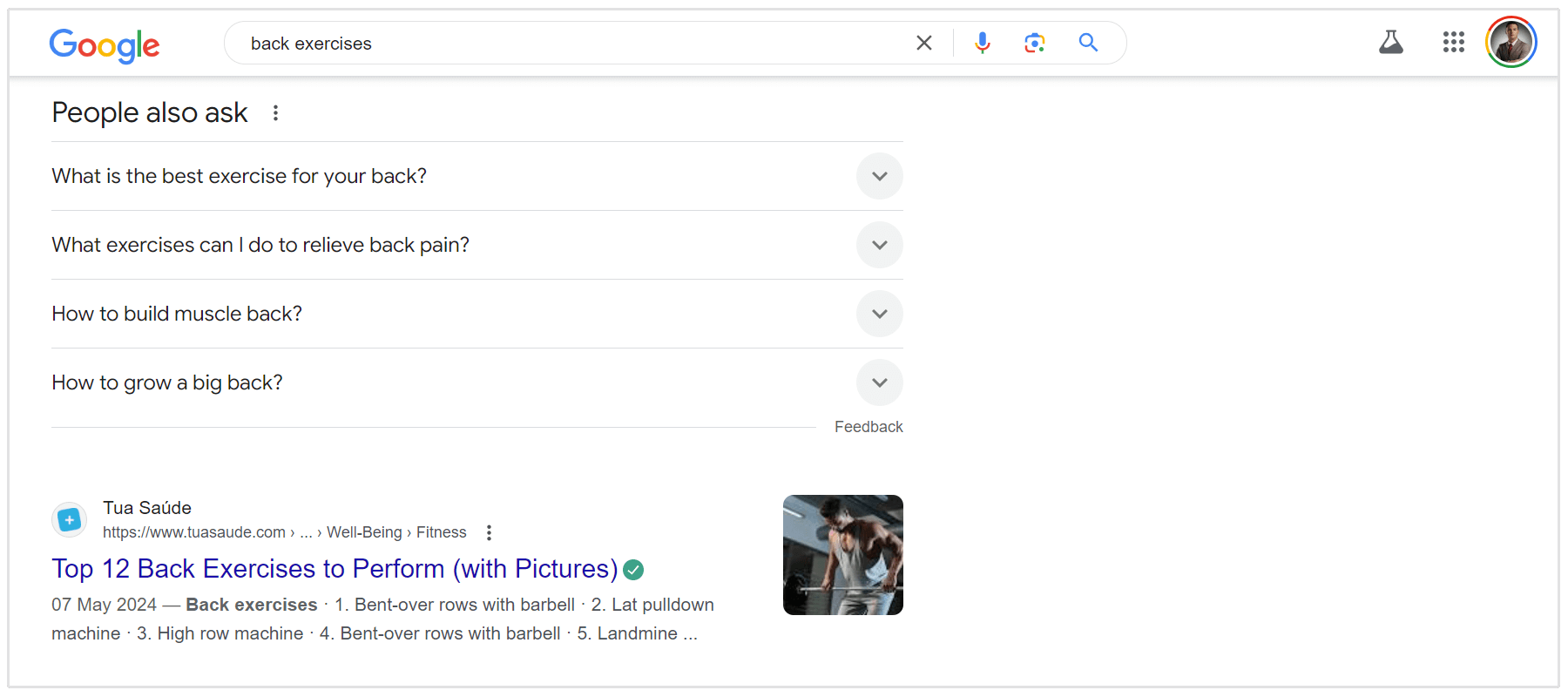
- What is the best exercise for your back?
- What exercises can I do to relieve back pain?
- How to build muscle back?
- How to grow a big back?
All of these questions can be turned into their own separate blog posts or I can just add them as sections in a pillar post on back exercises.
Conclusion
Optimizing for Google PAA is another powerful strategy to enhance your content’s visibility and drive more organic traffic.
By understanding and optimizing for these questions, you can improve your website's visibility, attract more targeted traffic, and ultimately achieve better search engine rankings.
By using the tips and strategies in this blog post, you can effectively position your content to appear in PAA boxes.